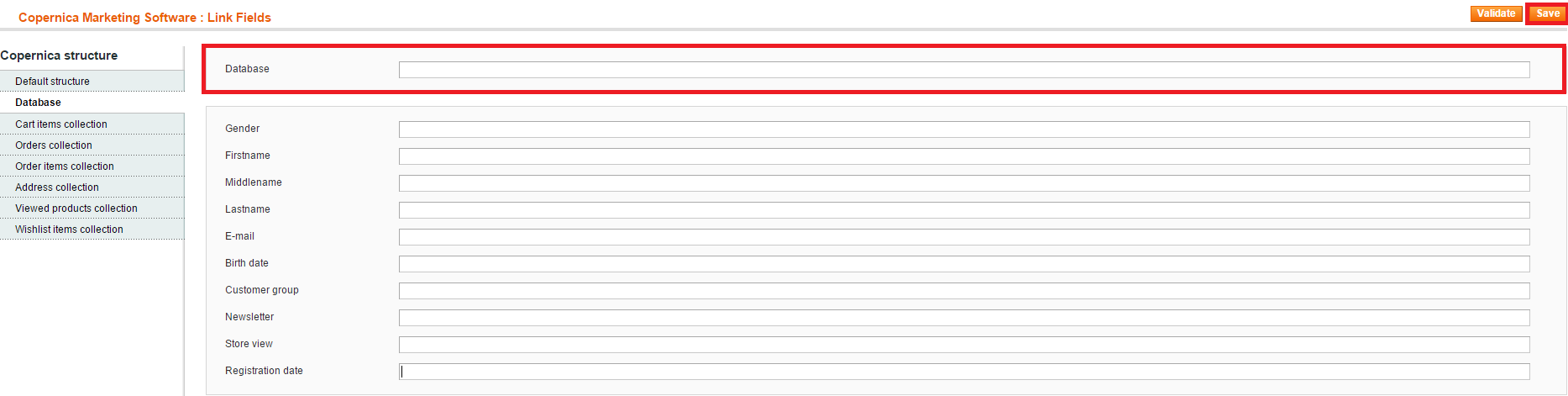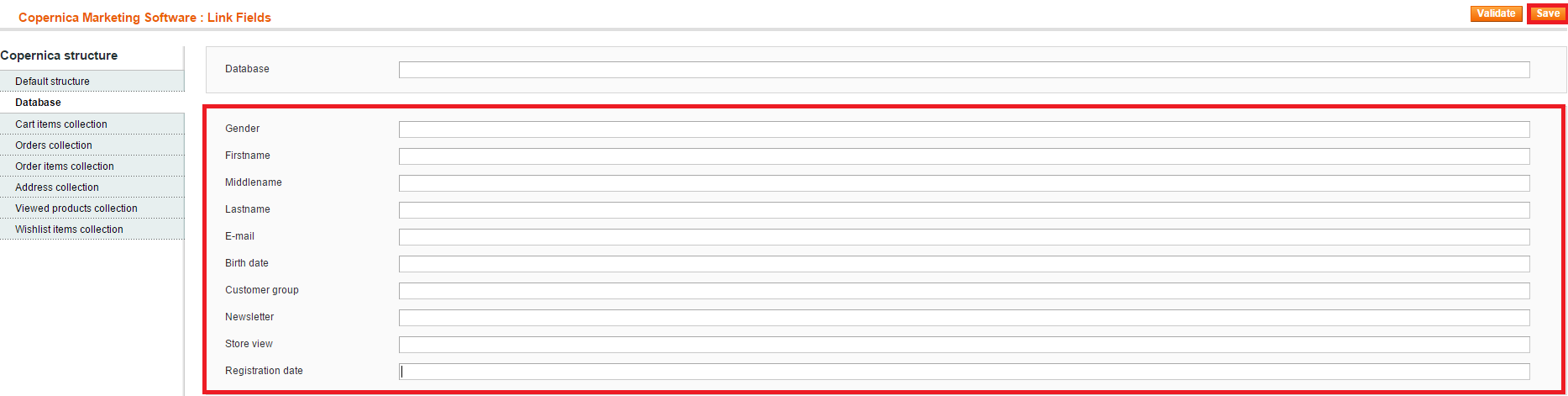...
In order to create a database you need to fill in a database name in the field 'Database' and click 'Save' shown in the screenshot below.
Do note that if the database already exists on your copernica account it will use that database.
There will be a loading screen and it may take a while.
Adding profile fields for your customers:
To add profile fields to your database on Copernica you need to fill in the fields and click 'Save' shown in the screenshot below.
What you enter in those fields is what the fields on Copernica will be called.
There will be a loading screen and it may take a while.
You can choose to do this along with "creating a database" by filling in all fields at once.
Validating your database and its fields:
...