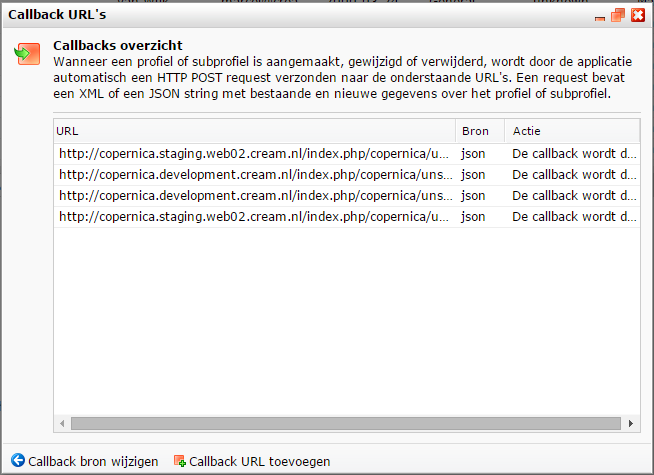A link must be provided to recipients of your e-mailings through which they can unsubscribe from your mailings. This can be done in different ways. One way to provide such an option is the unsubscribe tag. More information about the Copernica unsubscribe link can be found here: https://www.copernica.com/en/blog/the-unsubscribe-function
When using this method to unsubscribe users there needs to be an callback action configured withing Copernica. With the callback URL configured it will automatically push a unscubribed user back to Magento and will also change the subscription in Magento. So updating the subscription status will be done automatically when a users clicks the unsubscribe link in Copernica. This callback action will automatically be created when configuring the Copernica module within Magento. The Callback URL's can be vieuwed within Copernica under the following menu item: Profiles -> Database Management -> Callback URL's
View of configured callback URL's.