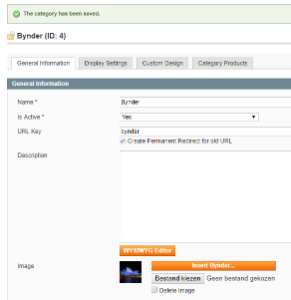- Navigate to the category that needs to be edited
- Click "Insert Bynder...", and authenticate if needed
- Select a single image you want to use. If selected more then one, the first image in the Compact View will be used
- Click "Add Media" and save the category
- The result should look like: