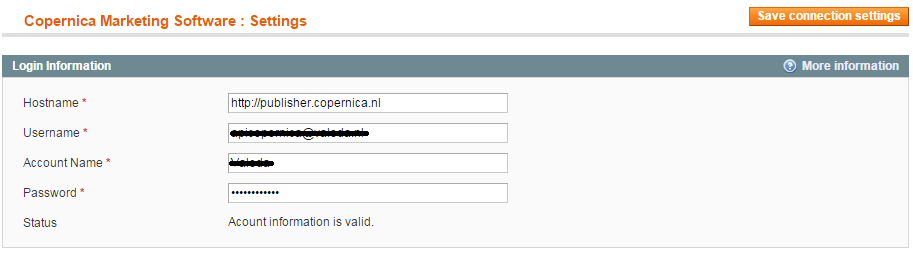Up until version 2.2.0 of the integration the connection for syncing data is established via SOAP. Please read the instruction on this page to setup your connection in order to sync data from Magento to Copernica. In order to setup the connection you need to have a Copernica user with API access rights.
Using version 3.0.0 of the integration or later? Please read the "Configuring REST settings" page in order to setup your connection to the Copernica Marketing Software.
Configuring API settings
In order to setup the API settings you need to login into the admin of Magento and go to the Copernica menu and select the "Account Settings" menu item. You will be shown a page where you can fill in the login information, shown in the screenshot below.
Fill in the necessary account information. Once filled in it will automatically determine if the credentials are valid. When the connection is succesfully established the status field will show the message "Account information is valid". Click the "Save connection settings" button in order to save the information.
| Hostname | The URL that you use to connect to your Copernica user account (Normally http://publisher.copernica.nl). |
|---|---|
| Username | The Copernica username with API access to the Copernica Marketing Software. |
| Account Name | The Copernica master account that hosts your user account |
| Password | The password for your Copernica user account. |